fplot3
三维参数化曲线绘图函数

语法
说明
fplot3(___, 使用一个或多个名称-值对组参数指定线条属性。例如,Name,Value)'LineWidth',2 指定 2 磅的线宽。
fplot3( 将图形绘制到 ax,___)ax 指定的坐标区中,而不是当前坐标区中。指定坐标区作为第一个输入参数。
fp = fplot3(___)ParameterizedFunctionLine 对象。可使用此对象查询和修改特定线条的属性。有关属性列表,请参阅 ParameterizedFunctionLine 属性。
示例
绘制三维参数化线条
绘制三维参数化线条
(在默认参数范围 [-5 5] 内。)
xt = @(t) sin(t); yt = @(t) cos(t); zt = @(t) t; fplot3(xt,yt,zt)

指定参数范围
绘制参数化线条
(通过指定 fplot3 的第四个输入实参,在形参范围 [-10 10] 内绘制)。
xt = @(t) exp(-t/10).*sin(5*t); yt = @(t) exp(-t/10).*cos(5*t); zt = @(t) t; fplot3(xt,yt,zt,[-10 10])

指定线条属性并显示标记
在参数的不同区间,将同一条三维参数化曲线绘制三次。对于第一个区间,使用 2 磅的线宽。对于第二个,指定带有圆形标记的红色虚线线型。对于第三个,指定带有星号标记的青蓝色点划线线型。
fplot3(@(t)sin(t), @(t)cos(t), @(t)t, [0 2*pi], 'LineWidth', 2) hold on fplot3(@(t)sin(t), @(t)cos(t), @(t)t, [2*pi 4*pi], '--or') fplot3(@(t)sin(t), @(t)cos(t), @(t)t, [4*pi 6*pi], '-.*c') hold off

在相同坐标区中绘制多个线条
使用 hold on 在相同的坐标区中绘制多个线条。
fplot3(@(t)t, @(t)t, @(t)t) hold on fplot3(@(t)-t, @(t)t, @(t)-t) hold off

创建后修改三维参数化线条
绘制参数化线条
将参数化函数行对象指定给变量。
xt = @(t)exp(-abs(t)/10).*sin(5*abs(t)); yt = @(t)exp(-abs(t)/10).*cos(5*abs(t)); zt = @(t)t; fp = fplot3(xt,yt,zt)

fp =
ParameterizedFunctionLine with properties:
XFunction: @(t)exp(-abs(t)/10).*sin(5*abs(t))
YFunction: @(t)exp(-abs(t)/10).*cos(5*abs(t))
ZFunction: @(t)t
Color: [0 0.4470 0.7410]
LineStyle: '-'
LineWidth: 0.5000
Use GET to show all properties
将参数值范围更改为 [-10 10],并将线条颜色更改为红色。
fp.TRange = [-10 10];
fp.Color = 'r';
添加标题和轴标签以及格式化刻度
为从 到 范围内的 值绘制参数化线条
添加标题、x 轴标签和 y 轴标签。此外,还可以更改坐标区视图并显示坐标区框轮廓。
xt = @(t)t; yt = @(t)t/2; zt = @(t)sin(6*t); fplot3(xt,yt,zt,[-2*pi 2*pi],'MeshDensity',30,'LineWidth',1); title('x=t, y=t/2, z=sin(6t) for -2\pi<t<2\pi') xlabel('x'); ylabel('y'); view(52.5,30) box on

使用 gca 访问坐标区对象。使用坐标区对象的 XTick 和 XTickLabel 属性指定 x 轴刻度值和关联的标签。按照同样的方式指定 y 轴刻度值和关联的标签。
ax = gca;
ax.XTick = -2*pi:pi/2:2*pi;
ax.XTickLabel = {'-2\pi','-3\pi/2','-\pi','-\pi/2','0',...
'\pi/2','\pi','3\pi/2','2\pi'};
ax.YTick = -pi:pi/2:pi;
ax.YTickLabel = {'-\pi','-\pi/2','0','\pi/2','\pi'};
输入参数
funx — x 坐标的参数化函数
函数句柄
x 坐标的参数化函数,指定为命名或匿名函数的函数句柄。
指定 x = funx(t) 形式的函数。该函数必须接受向量输入参数,并返回大小相同的向量输出参数。为获得最佳性能,应使用数组运算符而不是矩阵运算符。例如,使用 .* (times) 而不是 * (mtimes)。
示例: funx = @(t) sin(2*t);
funy — y 坐标的参数化函数
函数句柄
y 坐标的参数化函数,指定为命名或匿名函数的函数句柄。
指定 y = funy(t) 形式的函数。该函数必须接受向量输入参数,并返回大小相同的向量输出参数。为获得最佳性能,应使用数组运算符而不是矩阵运算符。例如,使用 .* (times) 而不是 * (mtimes)。
示例: funy = @(t) cos(2*t);
funz — z 坐标的参数化函数
函数句柄
z 坐标的参数化函数,指定为命名或匿名函数的函数句柄。
指定 z = funz(t) 形式的函数。该函数必须接受向量输入参数,并返回大小相同的向量输出参数。为获得最佳性能,应使用数组运算符而不是矩阵运算符。例如,使用 .* (times) 而不是 * (mtimes)。
示例: funz = @(t) t;
tinterval — 参数 t 的区间
[–5 5] (默认) | [tmin tmax] 形式的二元素向量
参数 t 的区间,指定为 [tmin tmax] 形式的二元素向量。
ax — 坐标区对象
坐标区对象
坐标区对象。如果您不指定坐标区对象,则 fplot3 使用当前坐标区 (gca)。
LineSpec — 线型、标记和颜色
字符串标量 | 字符向量
线型、标记和颜色,指定为包含符号的字符串标量或字符向量。符号可以按任意顺序显示。您不需要同时指定所有三个特征(线型、标记和颜色)。例如,如果忽略线型,只指定标记,则绘图只显示标记,不显示线条。
示例: "--or" 是带有圆形标记的红色虚线。
| 线型 | 描述 | 表示的线条 |
|---|---|---|
"-" | 实线 |
|
"--" | 虚线 |
|
":" | 点线 |
|
"-." | 点划线 |
|
| 标记 | 描述 | 生成的标记 |
|---|---|---|
"o" | 圆圈 |
|
"+" | 加号 |
|
"*" | 星号 |
|
"." | 点 |
|
"x" | 叉号 |
|
"_" | 水平线条 |
|
"|" | 垂直线条 |
|
"square" | 方形 |
|
"diamond" | 菱形 |
|
"^" | 上三角 |
|
"v" | 下三角 |
|
">" | 右三角 |
|
"<" | 左三角 |
|
"pentagram" | 五角形 |
|
"hexagram" | 六角形 |
|
| 颜色名称 | 短名称 | RGB 三元组 | 外观 |
|---|---|---|---|
"red" | "r" | [1 0 0] |
|
"green" | "g" | [0 1 0] |
|
"blue" | "b" | [0 0 1] |
|
"cyan" | "c" | [0 1 1] |
|
"magenta" | "m" | [1 0 1] |
|
"yellow" | "y" | [1 1 0] |
|
"black" | "k" | [0 0 0] |
|
"white" | "w" | [1 1 1] |
|
名称-值参数
将可选的参数对组指定为 Name1=Value1,...,NameN=ValueN,其中 Name 是参数名称,Value 是对应的值。名称-值参数必须出现在其他参数之后,但参数对组的顺序无关紧要。
在 R2021a 之前,使用逗号分隔每个名称和值,并用引号将 Name 引起来。
示例: 'Marker','o','MarkerFaceColor','red'
此处所列的属性只是一部分。有关完整列表,请参阅 ParameterizedFunctionLine 属性。
MeshDensity — 计算点数
23 (默认) | 数字
计算点数,以数值形式指定。默认值为 23。由于 fplot3 使用自适应计算,因此实际的计算点数更大。
Color — 线条颜色
[0 0.4470 0.7410] (默认) | RGB 三元组 | 十六进制颜色代码 | 'r' | 'g' | 'b' | ...
线条颜色,指定为 RGB 三元组、十六进制颜色代码、颜色名称或短名称。
对于自定义颜色,请指定 RGB 三元组或十六进制颜色代码。
RGB 三元组是包含三个元素的行向量,其元素分别指定颜色中红、绿、蓝分量的强度。强度值必须位于
[0,1]范围内,例如[0.4 0.6 0.7]。十六进制颜色代码是字符串标量或字符向量,以井号 (
#) 开头,后跟三个或六个十六进制数字,范围可以是0到F。这些值不区分大小写。因此,颜色代码"#FF8800"与"#ff8800"、"#F80"与"#f80"是等效的。
此外,还可以按名称指定一些常见的颜色。下表列出了命名颜色选项、等效 RGB 三元组和十六进制颜色代码。
| 颜色名称 | 短名称 | RGB 三元组 | 十六进制颜色代码 | 外观 |
|---|---|---|---|---|
"red" | "r" | [1 0 0] | "#FF0000" |
|
"green" | "g" | [0 1 0] | "#00FF00" |
|
"blue" | "b" | [0 0 1] | "#0000FF" |
|
"cyan" | "c" | [0 1 1] | "#00FFFF" |
|
"magenta" | "m" | [1 0 1] | "#FF00FF" |
|
"yellow" | "y" | [1 1 0] | "#FFFF00" |
|
"black" | "k" | [0 0 0] | "#000000" |
|
"white" | "w" | [1 1 1] | "#FFFFFF" |
|
以下是 MATLAB® 在许多类型的绘图中使用的默认颜色的 RGB 三元组和十六进制颜色代码。
| RGB 三元组 | 十六进制颜色代码 | 外观 |
|---|---|---|
[0 0.4470 0.7410] | "#0072BD" |
|
[0.8500 0.3250 0.0980] | "#D95319" |
|
[0.9290 0.6940 0.1250] | "#EDB120" |
|
[0.4940 0.1840 0.5560] | "#7E2F8E" |
|
[0.4660 0.6740 0.1880] | "#77AC30" |
|
[0.3010 0.7450 0.9330] | "#4DBEEE" |
|
[0.6350 0.0780 0.1840] | "#A2142F" |
|
示例: 'blue'
示例: [0 0 1]
示例: '#0000FF'
LineStyle — 线型
"-" (默认) | "--" | ":" | "-." | "none"
线型,指定为下表中列出的选项之一。
| 线型 | 描述 | 表示的线条 |
|---|---|---|
"-" | 实线 |
|
"--" | 虚线 |
|
":" | 点线 |
|
"-." | 点划线 |
|
"none" | 无线条 | 无线条 |
LineWidth — 线条宽度
0.5 (默认) | 正值
线宽,指定为以磅为单位的正值,其中 1 磅 = 1/72 英寸。如果该线条具有标记,则线条宽度也会影响标记边。
线宽不能小于像素的宽度。如果将线宽设置为小于系统上像素宽度的值,则线条显示为一个像素的宽度。
Marker — 标记符号
"none" (默认) | "o" | "+" | "*" | "." | ...
标记符号,指定为下表中列出的值之一。默认情况下,对象不显示标记。指定标记符号可在每个数据点或顶点添加标记。
| 标记 | 描述 | 生成的标记 |
|---|---|---|
"o" | 圆圈 |
|
"+" | 加号 |
|
"*" | 星号 |
|
"." | 点 |
|
"x" | 叉号 |
|
"_" | 水平线条 |
|
"|" | 垂直线条 |
|
"square" | 方形 |
|
"diamond" | 菱形 |
|
"^" | 上三角 |
|
"v" | 下三角 |
|
">" | 右三角 |
|
"<" | 左三角 |
|
"pentagram" | 五角形 |
|
"hexagram" | 六角形 |
|
"none" | 无标记 | 不适用 |
MarkerEdgeColor — 标记轮廓颜色
"auto" (默认) | RGB 三元组 | 十六进制颜色代码 | "r" | "g" | "b" | ...
标记轮廓颜色,指定为 "auto"、RGB 三元组、十六进制颜色代码、颜色名称或短名称。默认值 "auto" 使用与 Color 属性相同的颜色。
对于自定义颜色,请指定 RGB 三元组或十六进制颜色代码。
RGB 三元组是包含三个元素的行向量,其元素分别指定颜色中红、绿、蓝分量的强度。强度值必须位于
[0,1]范围内,例如[0.4 0.6 0.7]。十六进制颜色代码是字符串标量或字符向量,以井号 (
#) 开头,后跟三个或六个十六进制数字,范围可以是0到F。这些值不区分大小写。因此,颜色代码"#FF8800"与"#ff8800"、"#F80"与"#f80"是等效的。
此外,还可以按名称指定一些常见的颜色。下表列出了命名颜色选项、等效 RGB 三元组和十六进制颜色代码。
| 颜色名称 | 短名称 | RGB 三元组 | 十六进制颜色代码 | 外观 |
|---|---|---|---|---|
"red" | "r" | [1 0 0] | "#FF0000" |
|
"green" | "g" | [0 1 0] | "#00FF00" |
|
"blue" | "b" | [0 0 1] | "#0000FF" |
|
"cyan" | "c" | [0 1 1] | "#00FFFF" |
|
"magenta" | "m" | [1 0 1] | "#FF00FF" |
|
"yellow" | "y" | [1 1 0] | "#FFFF00" |
|
"black" | "k" | [0 0 0] | "#000000" |
|
"white" | "w" | [1 1 1] | "#FFFFFF" |
|
"none" | 不适用 | 不适用 | 不适用 | 无颜色 |
以下是 MATLAB 在许多类型的绘图中使用的默认颜色的 RGB 三元组和十六进制颜色代码。
| RGB 三元组 | 十六进制颜色代码 | 外观 |
|---|---|---|
[0 0.4470 0.7410] | "#0072BD" |
|
[0.8500 0.3250 0.0980] | "#D95319" |
|
[0.9290 0.6940 0.1250] | "#EDB120" |
|
[0.4940 0.1840 0.5560] | "#7E2F8E" |
|
[0.4660 0.6740 0.1880] | "#77AC30" |
|
[0.3010 0.7450 0.9330] | "#4DBEEE" |
|
[0.6350 0.0780 0.1840] | "#A2142F" |
|
MarkerFaceColor — 标记填充颜色
'none' (默认) | 'auto' | RGB 三元组 | 十六进制颜色代码 | 'r' | 'g' | 'b' | ...
标记填充颜色,指定为 'auto'、RGB 三元组、十六进制颜色代码、颜色名称或短名称。'auto' 值使用与 MarkerEdgeColor 属性相同的颜色。
对于自定义颜色,请指定 RGB 三元组或十六进制颜色代码。
RGB 三元组是包含三个元素的行向量,其元素分别指定颜色中红、绿、蓝分量的强度。强度值必须位于
[0,1]范围内,例如[0.4 0.6 0.7]。十六进制颜色代码是字符串标量或字符向量,以井号 (
#) 开头,后跟三个或六个十六进制数字,范围可以是0到F。这些值不区分大小写。因此,颜色代码"#FF8800"与"#ff8800"、"#F80"与"#f80"是等效的。
此外,还可以按名称指定一些常见的颜色。下表列出了命名颜色选项、等效 RGB 三元组和十六进制颜色代码。
| 颜色名称 | 短名称 | RGB 三元组 | 十六进制颜色代码 | 外观 |
|---|---|---|---|---|
"red" | "r" | [1 0 0] | "#FF0000" |
|
"green" | "g" | [0 1 0] | "#00FF00" |
|
"blue" | "b" | [0 0 1] | "#0000FF" |
|
"cyan" | "c" | [0 1 1] | "#00FFFF" |
|
"magenta" | "m" | [1 0 1] | "#FF00FF" |
|
"yellow" | "y" | [1 1 0] | "#FFFF00" |
|
"black" | "k" | [0 0 0] | "#000000" |
|
"white" | "w" | [1 1 1] | "#FFFFFF" |
|
"none" | 不适用 | 不适用 | 不适用 | 无颜色 |
以下是 MATLAB 在许多类型的绘图中使用的默认颜色的 RGB 三元组和十六进制颜色代码。
| RGB 三元组 | 十六进制颜色代码 | 外观 |
|---|---|---|
[0 0.4470 0.7410] | "#0072BD" |
|
[0.8500 0.3250 0.0980] | "#D95319" |
|
[0.9290 0.6940 0.1250] | "#EDB120" |
|
[0.4940 0.1840 0.5560] | "#7E2F8E" |
|
[0.4660 0.6740 0.1880] | "#77AC30" |
|
[0.3010 0.7450 0.9330] | "#4DBEEE" |
|
[0.6350 0.0780 0.1840] | "#A2142F" |
|
示例: [0.3 0.2 0.1]
示例: 'green'
示例: '#D2F9A7'
MarkerSize — 标记大小
6 (默认) | 正值
标记大小,指定为以磅为单位的正值,其中 1 磅 = 1/72 英寸。
输出参数
fp — 一个或多个 ParameterizedFunctionLine 对象
标量 | 向量
一个或多个 ParameterizedFunctionLine 对象,以标量或向量形式返回。您可以使用这些对象查询和修改特定 ParameterizedFunctionLine 对象的属性。有关详细信息,请参阅 ParameterizedFunctionLine 属性。
版本历史记录
在 R2016a 中推出
另请参阅
函数
属性
MATLAB 命令
您点击的链接对应于以下 MATLAB 命令:
请在 MATLAB 命令行窗口中直接输入以执行命令。Web 浏览器不支持 MATLAB 命令。

Select a Web Site
Choose a web site to get translated content where available and see local events and offers. Based on your location, we recommend that you select: .
You can also select a web site from the following list:
How to Get Best Site Performance
Select the China site (in Chinese or English) for best site performance. Other MathWorks country sites are not optimized for visits from your location.
Americas
- América Latina (Español)
- Canada (English)
- United States (English)
Europe
- Belgium (English)
- Denmark (English)
- Deutschland (Deutsch)
- España (Español)
- Finland (English)
- France (Français)
- Ireland (English)
- Italia (Italiano)
- Luxembourg (English)
- Netherlands (English)
- Norway (English)
- Österreich (Deutsch)
- Portugal (English)
- Sweden (English)
- Switzerland
- United Kingdom (English)




















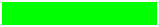

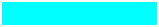
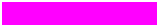
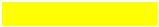
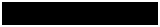
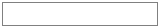
![Sample of RGB triplet [0 0.4470 0.7410], which appears as dark blue](colororder1.png)
![Sample of RGB triplet [0.8500 0.3250 0.0980], which appears as dark orange](colororder2.png)
![Sample of RGB triplet [0.9290 0.6940 0.1250], which appears as dark yellow](colororder3.png)
![Sample of RGB triplet [0.4940 0.1840 0.5560], which appears as dark purple](colororder4.png)
![Sample of RGB triplet [0.4660 0.6740 0.1880], which appears as medium green](colororder5.png)
![Sample of RGB triplet [0.3010 0.7450 0.9330], which appears as light blue](colororder6.png)
![Sample of RGB triplet [0.6350 0.0780 0.1840], which appears as dark red](colororder7.png)