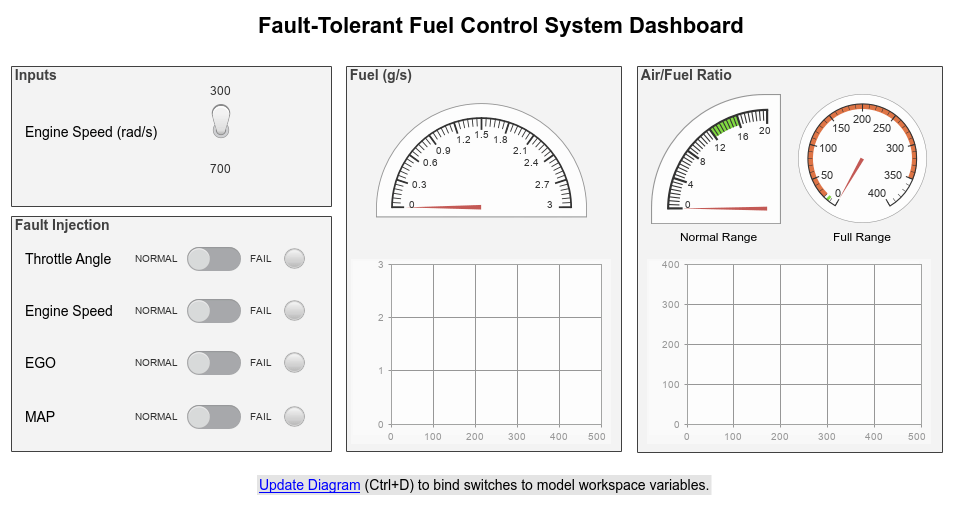Lamp
显示反映信号灯上信号值的颜色
库:
Simulink /
Dashboard
描述
Lamp 模块会显示一种颜色,用来指示其所连接的信号的值。要配置 Lamp 模块以提供仿真期间所需的信息,请指定一个或多个状态,这些状态将信号值与要显示的 Lamp 模块的颜色配对。您可以将 Lamp 模块与其他 Dashboard 模块结合使用,为您的模型构建包含各种控件和指示器的交互式控制板。
信号灯图标
您可以通过选择一个内置图标或上传您自己的自定义图标来更改 Lamp 模块的外观。内置图标包括基本形状、汽车指示灯和无线图标。您可以使用图标参数或使用工具条中的模块选项卡来更改 Lamp 模块的图标。Dashboard 库还包含为每个图标提供预配置的 Lamp 模块版本的库。有关完整的详细信息,请参阅图标。
![]()
如果您要自定义 Lamp 模块的外观(该外观无法通过选择图标来实现),请考虑使用 Customizable Blocks 库中的 Lamp 模块来设计您自己的指示灯。
连接 Dashboard 模块
Dashboard 模块不使用端口来连接到模型元素。要将 Dashboard 模块连接到模型中的信号,请使用连接模式。连接模式有助于在模型中连接 Dashboard 模块,尤其是需要一次连接多个模块时。要连接单个 Dashboard 模块,还可以使用模块对话框中的连接表。
提示
您可以在普通和加速模式仿真期间修改 Dashboard 模块连接。
要进入连接模式,请在画布中选择要连接的 Dashboard 模块。在 Simulink® 工具条上,会出现以所选模块的类型命名的选项卡。在模块选项卡上,点击连接。在连接模式下,当您选择一个或多个信号或模块时,会出现可用于连接的信号的列表。从列表中选择信号以连接到所选 Dashboard 模块。要连接另一个 Dashboard 模块,请在要连接的模块上悬停并点击其上方的连接按钮。然后,在模型中选择一个或多个信号和模块,并选择要连接的信号。

完成模型中 Dashboard 模块的连接后,在模块选项卡上,点击完成连接。
提示
您可以使用具有 ShowInitialText 模块参数的 set_param 函数隐藏在未连接的模块上显示的消息。当您连接模块时,消息也会消失。
限制
除了 Dashboard Scope 模块和 Display 模块之外,Dashboard 模块只能连接到实数标量信号。
工具条不支持面板内的模块。
您不能在模块对话框中使用连接表将 Dashboard 模块连接到已注释掉的模块。使用连接模式将 Dashboard 模块连接到带注释的模块时,Dashboard 模块在您取消注释模块之前不会显示连接的值。
Dashboard 模块无法连接到引用模型中的模型元素。
在仿真模型层次结构时,引用模型内的 Dashboard 模块不会更新。
Dashboard 模块不支持快速加速仿真。
在仿真期间,无法将 Dashboard 模块连接到 Stateflow® 中的状态活动或图数据。
无法以编程方式将 Dashboard 模块连接到 Stateflow 中的状态活动或图数据。
由于加速模式仿真的模块简化或优化,一些信号在仿真期间没有可用的数据。要使用 Dashboard 模块查看此类信号,请标记信号以进行记录。
参数
模块特性
数据类型 |
|
直接馈通 |
|
多维信号 |
|
可变大小信号 |
|
过零检测 |
|
扩展功能
版本历史记录
在 R2015a 中推出